
Ring Doorbell Installation
- wefithealthwellnes

- Jun 28, 2024
- 6 min read
Updated: Jun 29, 2024
Ring Doorbell Installation
Ring Doorbell Pro Installation
Instructions Provided By: Ring
Installation By: Dr. Kenneth Foy Sr.
How to Physically Install Ring Video Doorbell (2nd Generation) with an Existing Doorbell
Follow these steps to install your Ring Video Doorbell (2nd Generation) with an existing doorbell.

Electrical hazard.
Disconnect power to installation area at your circuit breaker or fuse box before beginning installation. Always use caution when handling electrical wiring. Installation by a qualified electrician may be required in your area. Refer to your local laws and building codes before performing electrical work; permits and/or professional installation may be required by law.
To begin, set it up in the Ring app before mounting it to your home.
Included installation hardware:
Shop Our Link 🔗
Steps to physically install your Ring Video Doorbell (2nd Generation)
1. Charge the built-in battery.
Fully charge the built-in battery by plugging it into a USB power source using the provided orange cable.
When only one of the two LEDs on the battery is lit, the battery is fully charged.
Checkout This Amazon Prime 3D Motion Detection Installation
2. Set up your Ring Doorbell near your wifi router.
In the Ring app, select Set Up a Device and follow the in-app instructions.
3. Try it out.
After setup, push the button on the front of your Ring Doorbell to see video from the camera in the Ring app.
Shop Our Link 🔗
Note:
If you have problems with video quality after installation, you may need to move your router closer to your door, or add a Ring Chime Pro. Learn more at ring.com/chime-pro.
4. Install your Ring Doorbell.
For the best results, mount it around four feet (1.2 meters) above the ground.
If you're connecting to existing doorbell wiring that's higher than four feet and want to angle your Ring Doorbell down for a better view, you can purchase a Wedge Kit online at ring.com/accessories.
Shop Our Link 🔗
5. Remove your existing doorbell.
If connecting to existing doorbell wires, shut off power at the breaker. If you're not sure which breaker controls your doorbell, turn off the master breaker for your home, or contact an electrician.
Once power is turned off, remove the doorbell button from the wall and disconnect the wires.
Your Ring Doorbell is compatible with doorbell systems supplying 8 to 24 VAC, 50/60Hz, 5VA to 40VA.
6. Mark the screw holes.
Use the bracket as a template to mark the four corner holes.
Shop Our Link 🔗
7. Optional: Install the wall anchors.
You'll need to install wall anchors when installing on stucco, brick or concrete.
Grab 4 of the wall anchors from Bag A. Using your Ring Doorbell as a template, mark 4 drill holes on the wall. Use a 1/4" masonry drill bit (not included) to drill the holes, then insert the 4 wall anchors.
Shop Our Link 🔗
8. Install the mounting bracket.
If connecting to existing doorbell wires, feed the wires through the hole in the mounting bracket first.
Using a Philips head screwdriver, drive the mounting screws from Bag A into your wall (or into the anchors, if installed) until they are flush with the mounting bracket.
Shop Our Link 🔗
9. Connect the wires.
Connect the wires coming out of your wall to the screws on the back of your Ring Doorbell. Either wire can connect to either screw. The order doesn't matter.
CAUTION! Do not connect to a DC transformer, halogen or lighting transformer, or intercom.
10. Attach your Ring Doorbell to the mounting bracket.
Shop Our Link 🔗
Hook the slot on the rear of your Ring Doorbell onto the tab near the top of the mounting bracket.
Then, let the Doorbell pivot down to sit flush on its bracket.
11. Secure the doorbell.
Screw use warning.
When securing your Ring device with the security screw(s), only use the small star-shaped screws that came with your device. Do not use any other screws.
Use the star-shaped end of the included screwdriver to insert and tighten two of the security screws from Bag B into the bottom of your Ring Doorbell.
Shop Our Link 🔗
12. Restore power at the breaker.
Turn power back on at the breaker. It may take a moment for your Ring Doorbell to power on. You'll know it's ready when it lights up and speaks to you.
Shop Our Link 🔗
Shop Our Link 🔗
Upgraded security with improved video previews that works on
any home.
Shop Our Link 🔗
What's new with this generation?
3D Motion Detection with Bird’s Eye Zones and Bird’s Eye View allows you to pinpoint movements for unmatched security coverage
Low-Light Sight keep you seeing in clear color in near-dark
Zonal Infrared LEDs help eliminate over or under-exposed video
Pro-level features — All-new Battery Doorbell Pro, Ring’s best battery-powered doorbell camera, loaded with cutting-edge features like 1536p Head-to-Toe HD+ Video & 3D Motion Detection with Bird’s Eye Zones and Bird’s Eye View
Head-to-Toe View — Head-to-Toe HD+ Video in 1536p gives you an expanded field of view so you can see more of who's at your front door.
3D Motion Detection — Configure Bird's Eye Zones up to 30' away on an overhead map of your property to pinpoint movement only where it matters.
Low-Light Sight — Our enhanced imaging sensors deliver clarity and clear color that doesn’t quit after the sun goes down—only on Battery Doorbell Pro.
Person + Package Alerts — Know when a package is delivered with Package Alerts, an exclusive Ring Protect subscription feature (sold separately) that notifies you when your package is detected within a specified zone.
Convenient Power — Powered by a Quick Release Battery Pack for quick and easy recharging.
Works with Alexa — Connect with Alexa on compatible Echo devices to enable announcements and Two-Way Talk for
convenient in-home monitoring.
Checkout This Amazon Prime 3D Motion Detection Installation
Checkout Our Amazon 3D Motion Detection Installation
All-new Ring Battery Doorbell Pro | Two-Way Talk with Audio+, 3D Motion Detection, and 1536p HD+ Head-to-Toe Video (2024 Release)
Shop Our Link 🔗
&
Ring Video Doorbell 4 – Previous Generation
Shop Our Link 🔗
Start recording before you even receive a motion alert with color Pre-Roll – the first feature of its kind for battery-powered doorbells. With up to 4 extra seconds of video, you’ll know what happened before your package was delivered, or other motion was detected. You’ll never miss a detail - day or night.
Shop Our Link 🔗
Shop Our Link 🔗
Shop Our Link 🔗
Shop Our Link 🔗
Shop Our Link 🔗
Shop Our Link 🔗
Shop Our Link 🔗
Shop Our Link 🔗
Shop Our Link 🔗
Shop Our Link 🔗
Shop Our Link 🔗
Shop Our Link 🔗
We Fit Health & Wellness, Pathway To Peace, New Beginning Ministry Incorporated, Ministries!
"Ways To Sow Into Our Missions & Ministries "
Charitable Contributions Links Are Below⬇️
We Fit Health & Wellness PayPal Charitable Contributions Link⬇️
New Beginning Ministry Incorporated
Cash App
New Beginning Ministry Incorporated PayPal
Charitable Contributions Link⬇️
Hey, check out our website, "We Fit Health & Well" with this link: https://www.wefithealthwellness.studio/
Cash App:$pastorfoy
Cash App: $newbeginningm
Credit and Debit Cards, or PayPal
Facebook Url
NBMI YouTube Url
Facebook Url
Business Page Url
We Fit Podcast Spotify Url
YouTube Podcast Url
Amazon Audible
We Fit Amazon Podcast Url
IHeart Radio Podcast URL
Apple Podcast URL
Google Podcasts URL
YouTube Music
IG Url
We Fit YouTube Url
We Fit/Pathway To Peace Twitter Url
Find Health Clinics Url
Psychology Today Url
LinkedInUrl
Therapist Url
Eventbrite Url
Follow Us On TikTok
New Beginning Ministry Incorporated
Visit Us Virtually On All Platforms
Visit Us Virtually: https://www.facebook.com/yatta.r.williams
New Beginning Ministry Incorporated https://g.co/kgs/7pFTFq
New Beginning Ministry Incorporated
We Fit Health & Wellness https://g.co/kgs/gERJXL
We Fit Health & Wellness
Pathway To Peace Counseling & Training Services https://g.co/kgs/D28T9g
Pathway To Peace Counseling & Training Services
~Healer’s~
~Missionaries~
~Dr. K. Foy & Lady K. Ruth🤍
It’s A Wonderful Day 🌝
Hey, It’s free to become a member of our community. Subscribe to our Website & Linktree for free podcasts and memberships.
Join us at "We Fit Health & Well" on the Fit by Wix app to easily book free classes, free membership, free sessions and free plans, and stay updated on the go.
Join with this link:
Got the app? Use the invite code: OCQ25B










.jpg)






















































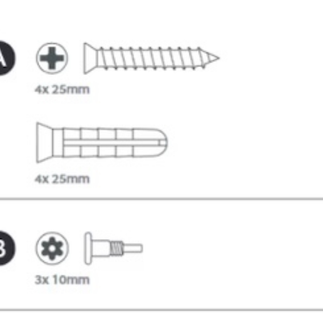






















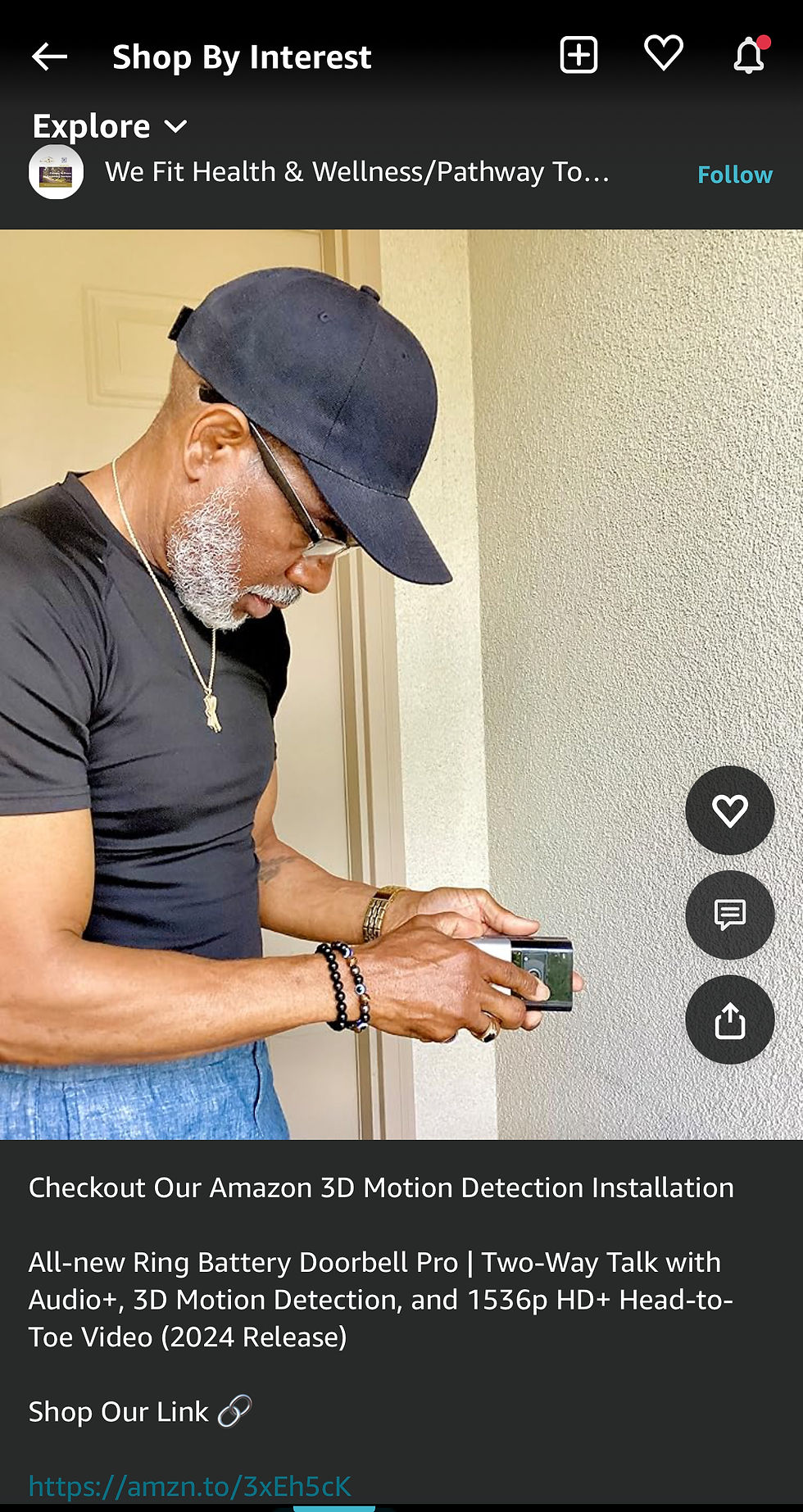










Comments